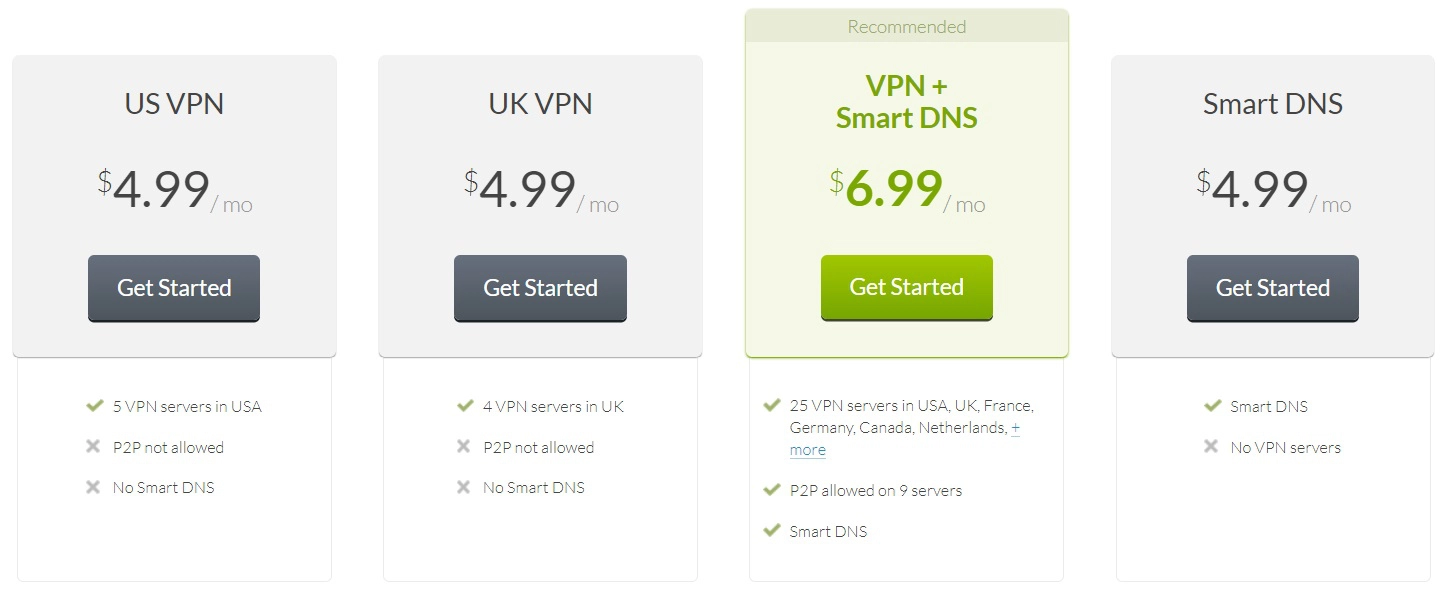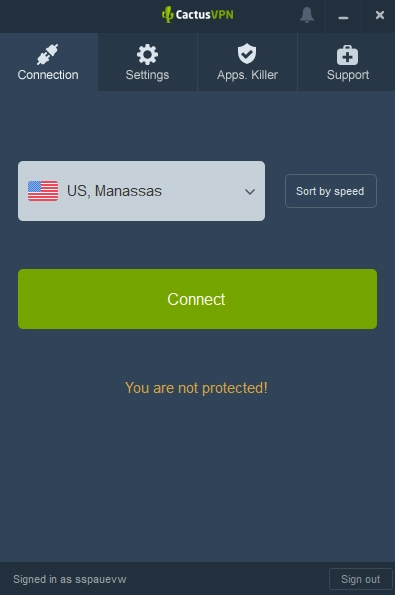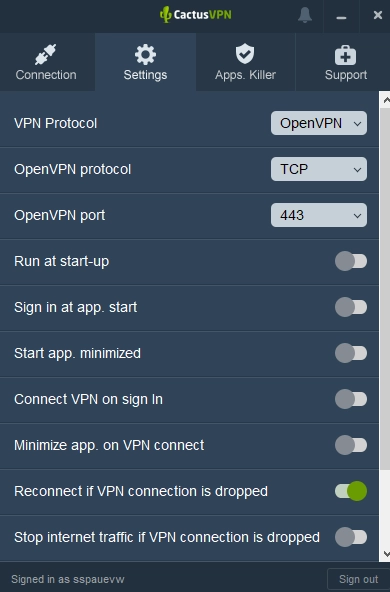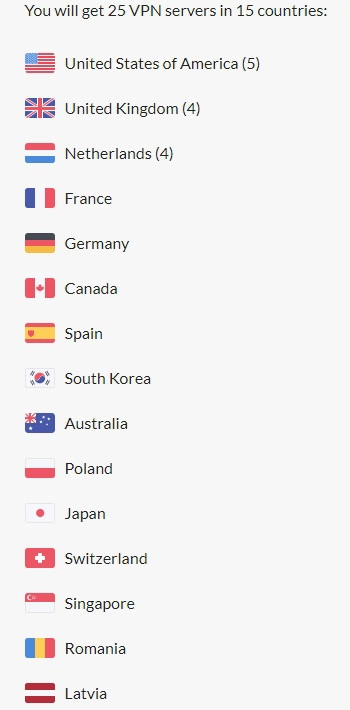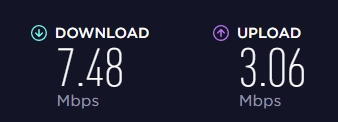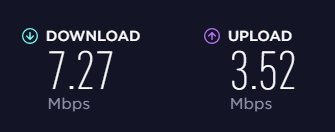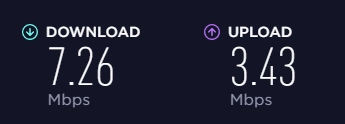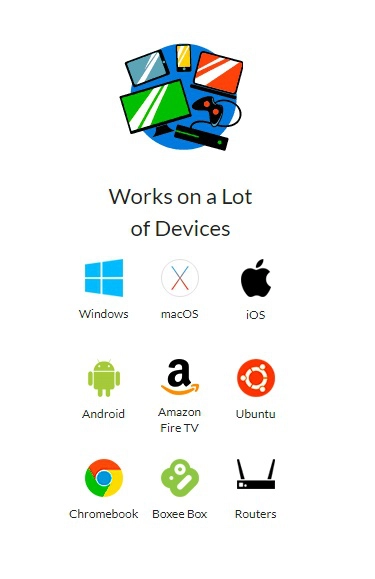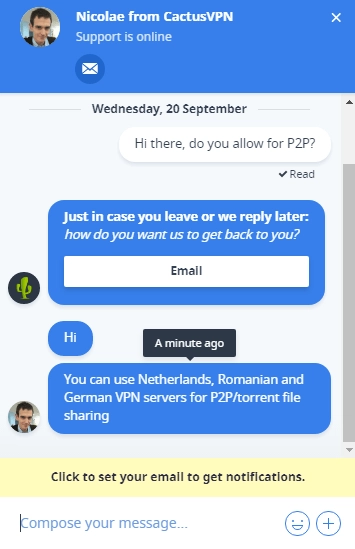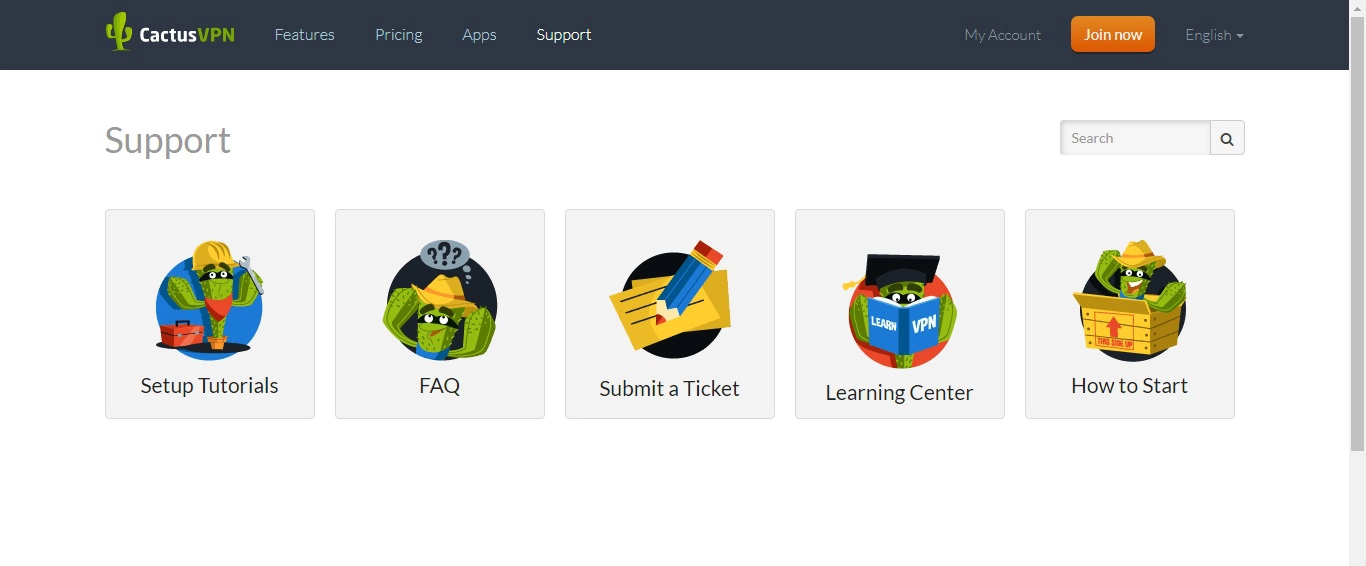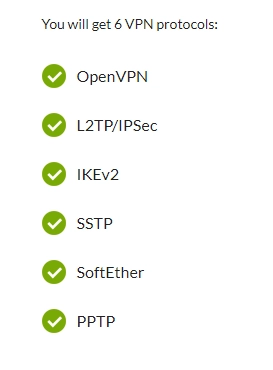CactusVPN is a smaller but impressive VPN service based in Moldova. They offer powerful protocols, 5 simultaneous connections and a 30-day money back guarantee!
- Unblock Netflix: Limited
- P2P & Torrenting: Limited
- Kill Switch: Yes
- Speed: Average
- Logging: No
- Jurisdiction: Moldova
- Cost: $4.99/Month
CactusVPN is a small and friendly VPN service based in Moldova and offers a wide range of features. Because they’re a smaller company they don’t have as many servers, only having 25 in 15 different countries. However, many of these servers are in important countries, so it may not bother too many people.
Aside from the server size issue, they do have some cool features which other VPN services do not. One of these features involves their protocol selection as they offer the newer Softether protocol, as well as other more common ones. They also offer Smart DNS for individuals who purchase their full VPN package and give away a free proxy when you purchase any VPN plan.
As for some more general features, CactusVPN offers DNS leak prevention, unlimited servers switching, multiple device connections and a 30-day money back guarantee. All features will be discussed throughout the review.
Pros:
- No logs
- 30-day money back guarantee
- Tough encryption and Softether protocol
- Great customer support
- Smart DNS available
- Free proxy
- Accepts Bitcoin
Cons:
- Very small server network
User Reviews
There are no reviews yet. Be the first one to write one.
**Official website: https://www.cactusvpn.com
CactusVPN is a small but friendly VPN service based in Moldova. They offer good privacy and offer the newer softether protocol. Their client is basic but offers a kill switch and DNS leak prevention. They also provide a free trial and a 30-day money back guarantee.
Pricing and Packages
CactusVPN is different from most other VPN services because it has a range of plans that differ in the number of locations you need. The service doesn’t have the many but it splits them up into the ones that you’ll personally be using the most, saving you money in the process. The VPN service starts at a very cheap price of $4.99 for their monthly plan (with only one single country package) and goes up in price depending on features and commitment.
CactusVPN has a range of different price options to choose from and they are very customizable in terms of location and features. It should also be noted that Cactus offers smart DNS service which costs the same as their basic VPN packages. The full package provides both services. As with all VPNs, the price will rise the less committed you are to the service. So if you want the best deal, you need to purchase the longer contracts.
The cheapest plan is server-based plans. There are the UK, the US and Europe plan available for selection. The smart DNS option is also the same price. These are all priced at $38.99/year for the annual plan, $12.99/3mos for their quarterly plan and $4.99 for their monthly package. If you’re not fussed about location, this is a super cheap service. As for their full package which provides all locations and the Smart DNS service, this is priced at $54.99/year for the annual plan, $17.99/3mos for their quarterly plan and $6.99 for their monthly plan. Even with all the features, this is still a reasonably priced service.
Payment Options
CactusVPN offers an impressive number of payment options for its users to select. A good VPN will offer a range of payment options to make its customers feel secure when they’re ordering. It is a VPNs job to ensure their users are private and safe online, so their payment gateways should be no different.
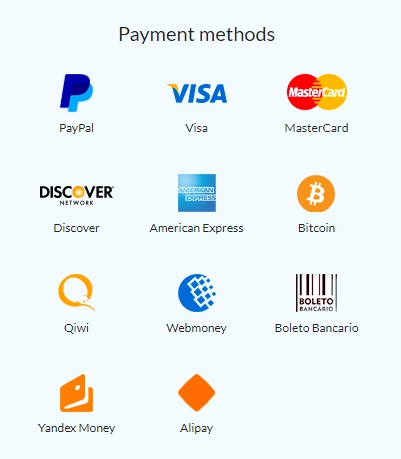
Setup and User-Friendliness
The setup was quick and simple and took around 5 minutes to complete. The CactusVPN client is very basic and doesn’t look very advanced or fancy when you compare it to other VPN clients. However, the client is basic enough for the VPN novices and does everything you would need it too. The only complaint I had about the physical design of the client is it kept minimizing to the desktop tray. I would prefer to have it in my start menu. This was only a minor issue, however.
When you have made your way through all the installation setup, you will have to type your username and password. These will be found in the client area and are unique for everyone. They are not your email and password you used to sign up! Once you have logged in, you will be able to select your location and connect when ready. You can also sort the locations by speed, which was a nice feature.
When clicking through the tabs at the top of the client, you have 4 ones to select. In the settings tab, you will find the bulk of the options you’ll need to fiddle with. Here, you can change the protocol settings, the port settings (UDP or TCP) as well as the ports themselves. You can also change your start-up settings, your kill switch, and your DNS leak prevention. The Apps tab lets you choose the apps you wish to kill when the connection drops and the support tab lets you submit tickets. Overall, it was a basic but useful client.
Locations and Speeds
CactusVPN is a smaller service and as a result, they don’t have many servers or locations. This is why they only country-specific price packages. They rely on the users who are not fussed about the server locations but who are more fussed about security and customer service.
As a result, CactusVPN only has 25 servers in 15 countries, which is exceptionally poor when to consider bigger services like ExpressVPN and NordVPN. If you are looking for a VPN with lots of locations, this might not be the service for you. However, although they do not have a lot of servers, you can use P2P in Switzerland, Spain, Latvia, Romania, Germany, and the Netherlands.
Speeds
When testing the speeds, a base UK connection speed of 8mbps/5mbps. My internet is incredibly bad at the moment so you will have the excuse the terrible results that may occur because of this. Just remember that you can still do a comparison even with the bad internet because all results are relative. Server locations that were tested include the UK, US, and Europe.
When testing the VPN connection on a US server, the results were quite impressive. The US server has a download speed of 7mbps with an upload speed of 3mbps. Although they are low, please consider them relative to the overall bandwidth.
When testing the UK servers, the results were also quite impressive. Again, the download speed was a solid 7mbps with an upload speed of 3mbps. It was great to see that the servers were on par with each other even though they will miles apart.
When testing the speeds in Europe, I connected to a server in the Netherlands. Again, the speeds were great and consistent with the other results found. The download speeds were around 7mbps with an upload speed of around 3mbps. Although all the results are stupidly low, consider them in the light on the bandwidth I was testing on.
Overall, I was impressed with the consistency of Cactus’ servers.
Compatibility
CactusVPN allows you to connect up to 5 devices at a time with their regular plans and they offer a range of software for you to connect. They offer the standard Windows, Mac, Android, Android TV, Fire TV, Firestick, browser extentions, and IOS compatibilities as chrome and routers. Also, they allow you to use the OpenVPN protocol on your Android app, which is a rarity with other services.
Customer Support
CactusVPN has excellent and fast customer service which is one of the big bonuses for using this VPN network. They run 24/7 support and even have a live chat option, which was very quick when answering my questions and didn’t try to upsell me anything when I was finished. It is nice to see a live chat option when using a VPN. It adds a sense of professionalism to the service.
As well as a live chat option, CactusVPN has an old school ticket option, a fairly helpful FAQ, a learning center and a series of helpful setup guides. These are helpful when you’re using manual setups for your protocols. Their FAQ could use a little tweaking as I was unable to find anything relating to their torrenting policy. However, overall, their customer support is excellent!
Privacy and Security
As always, this is the most important part of the VPN review. CactusVPN’s privacy and security features are excellent and I have stated previously, they even allow for the Softether protocol. Also, they allow some of the other more common protocols, including OpenVPN, PPTP, L2TP, IKEv2 and SSTP. We always recommend you use OpenVPN when using the VPN, but with Cactus, Softether is a great alternative (as well as SSTP if you’re using Windows).
As for their encryption, they now offer AES-256 by default which is very good. This can be used on their OpenVPN, Softether, SSTP and L2TP protocols.
It should also be noted that, although Softether is better than OpenVPN, you will have to manually configure the servers and client yourself. This can be a bit of a pain for novices. However, you can use 256-AES without using any configurations because it is a default feature.
As for other security features, Cactus implements perfect forward secrecy, which uses different encryption keys for each connection, and also Includes DNS leak prevention as well as a kill switch. You can also use their app killer function, which lets you choose which apps disconnect from the internet when the VPN is not in use.
CactusVPN also doesn’t keep any usage logs, which is a bonus for the individuals among you who like to torrent and perform illegal activities on the internet. As a second bonus, you also get a free proxy server with every purchase!
Free Trial and Refund Policy
You’d be happy to know that CactusVPN allows for both a free trial and a refund policy. You can trial their VPN for 24 hours with all the features included. No credit card is required, which is extremely helpful. They also offer a 30-day money-back guarantee which allows you to not only try the VPN but also claim your money back if something goes wrong. However, their policy states that to claim a refund, you need to prove that you can’t connect to the servers.
Conclusion
CactusVPN is a small but mighty VPN service with a lot to offer. They provide customers will a simple client that is easy to understand with a range of useful options. They offer some powerful protocols, including OpenVPN, SSTP, and Softether.
Their customer support is quick and helpful and they provide you with a free trial without the need for a credit card. The only downside to this service is their server count. They only provide 26 servers in 15 countries. If you’re looking for a service with a ton of locations, this might not be for you. However, with this being the only big problem, I would recommend this cheap service to any VPN user.