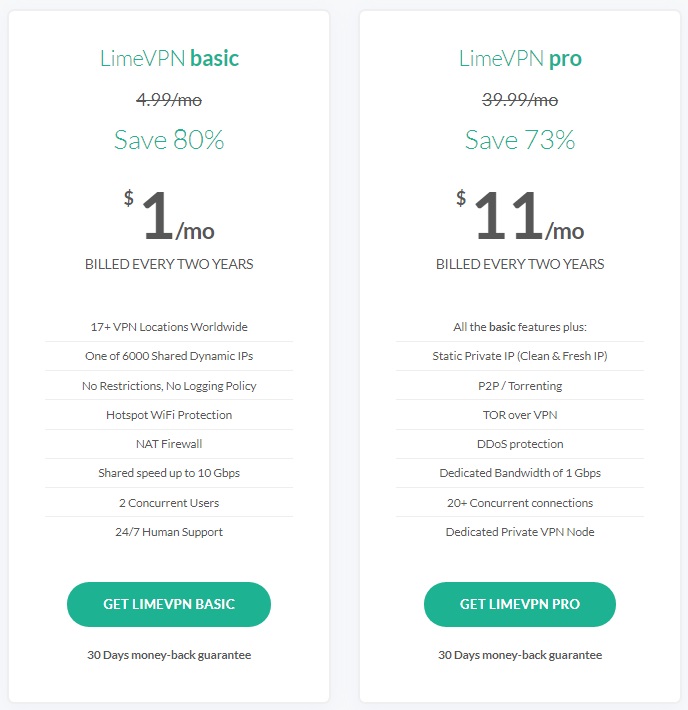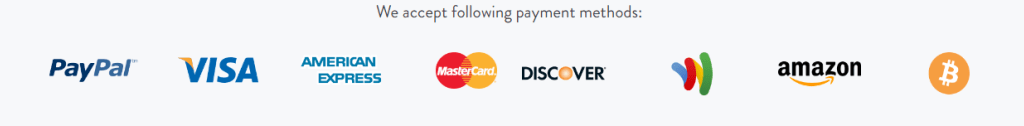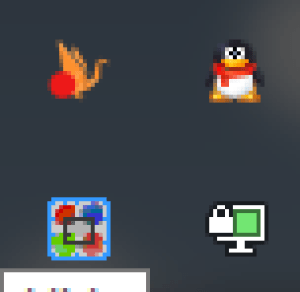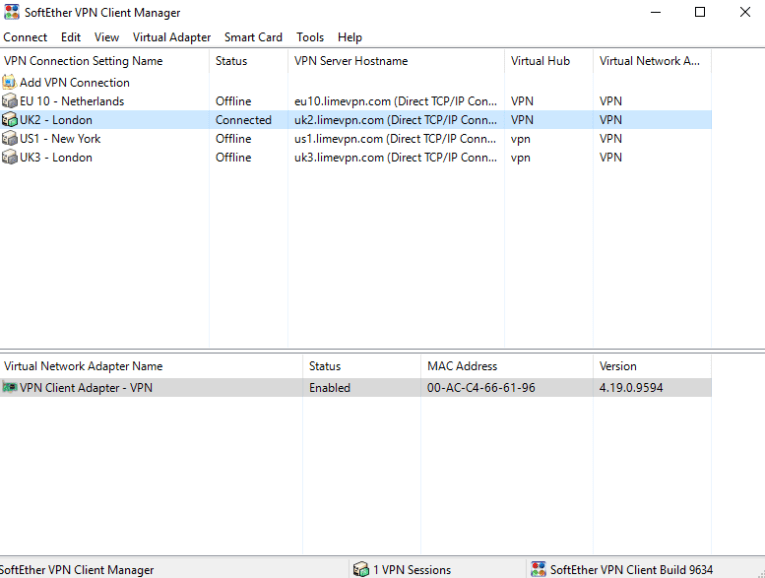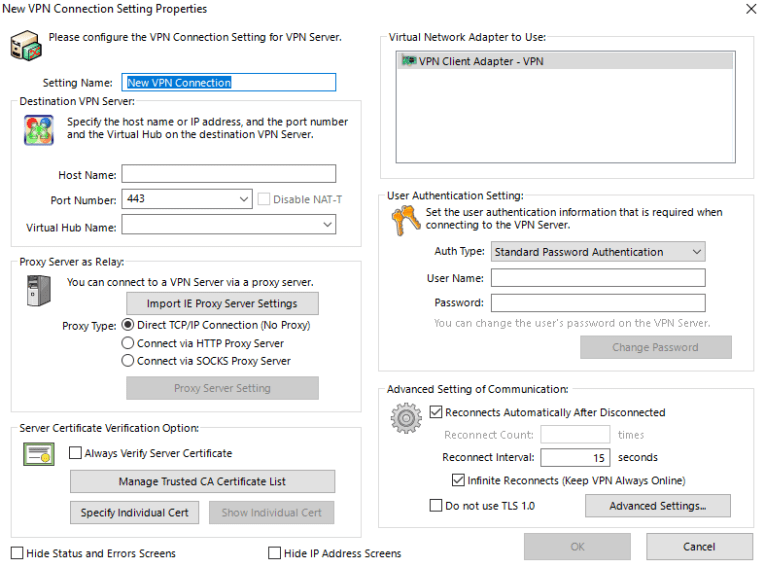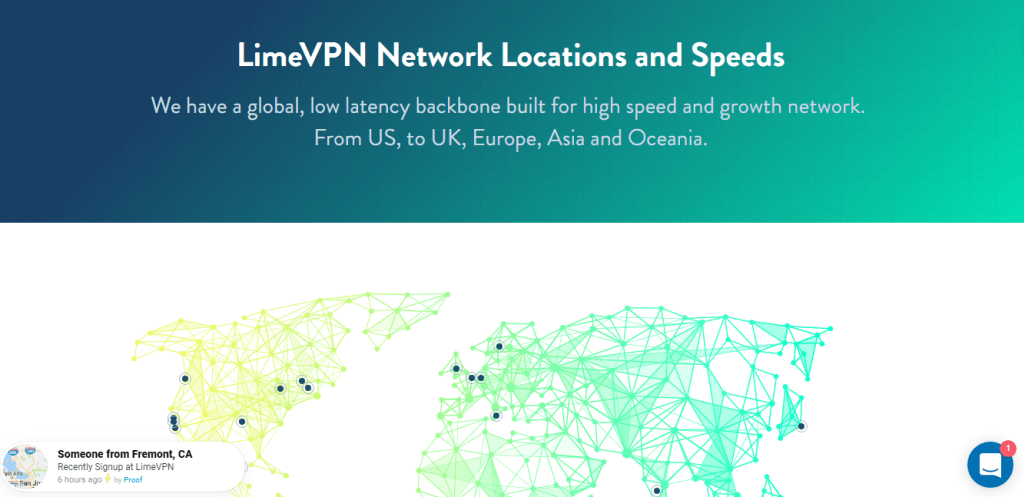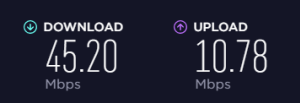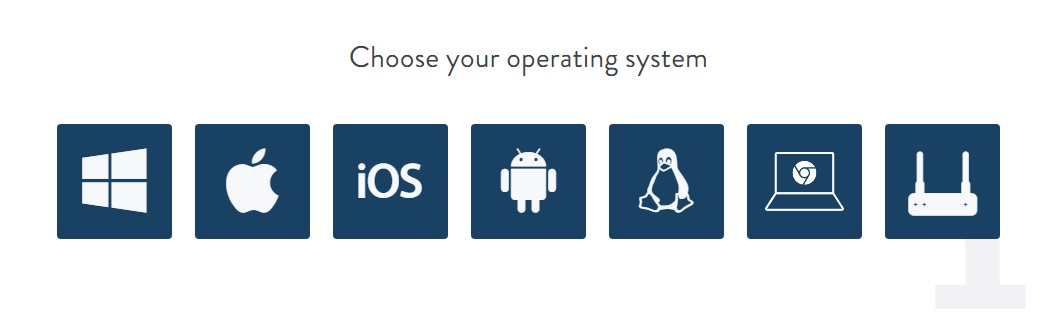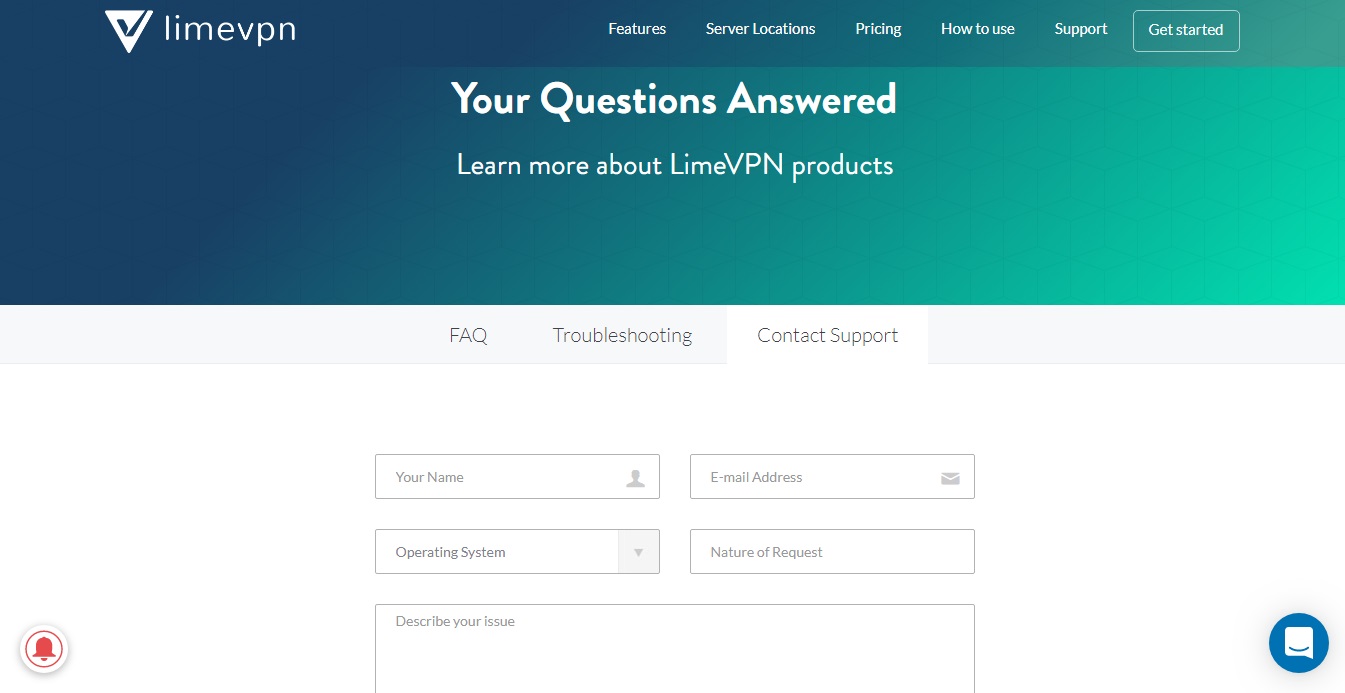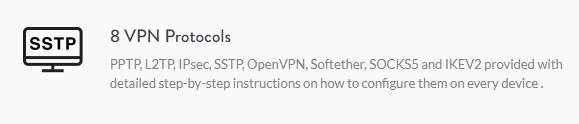LimeVPN is a great VPN service that manages its own server network, offers very low prices, offers Softether protocols and has a 30-day money back guarantee!
- Unblock Netflix: Yes
- P2P & Torrenting: No
- Kill Switch: No
- Speed: Average
- Logging: No
- Jurisdiction: Hong Kong
- Cost: $1/Month
LimeVPN is a unique and cool VPN that allows you to connect to their custom-built software from many locations around the world. They are a smaller VPN service that is based just outside of Hong Kong.
They provide 19+ servers from various locations around the world and offer a range of other features. Their encryption is tough and they also allow you to use some interesting security protocols, including the newly developed Softether, which is just as good as OpenVPN.
In addition to their software, they also offer 24/7 support, multiple simultaneous connections, and a 30-day money-back guarantee. This review will look at LimeVPN in detail and will go through all of their associated features.
Pros:
- They own their own network
- No logging policy
- Have 6000+ IPs
- Allow for 20 simultaneous connections
- Allow for Softether use
- Very cheap prices
- Supports multiple devices
Cons:
- Has fluctuating speed issues
- Less Features
- Can be a pain to setup (all manual)
- Limited servers/locations
- P2P is allowed but is very limited
- No Free Trial
User Reviews
There are no reviews yet. Be the first one to write one.
**Official website: https://www.limevpn.com
LimeVPN is a custom-built VPN service in Hong Kong. They do not have an innate client and require you to manually install your protocol software. They have 20+ servers in a range of locations and offer very cheap services.
Prices and Packages
For starters, LimeVPN is incredibly cheap when you compare it to other premium VPN services. This could be because they code and manage their own software and do not use any fancy clients. As you will see later, when you want to use their VPN you will need to install the protocol manually. This can be an issue if you don’t have any technical knowledge.
Anyway, moving on to the price structure. LimeVPN starts at a very cheap price of $1 a month. This is ridiculously cheap and is very affordable if you’re looking for a cheap way to protect yourself online. However, LimeVPN has a different package structure to most other VPN services as it only features two different plans: Basic and Pro.
They differ in their features, with more features being provided when you choose their Pro plan. Both of these options do have monthly and annual options, however. When you choose their Basic plan, you get access to the entire VPN network and all the features that come with that. Including all locations, 2 concurrent users and no logging. With the Pro plan, you get all of the Basic plan features but also get a dedicated IP/VPN node. Instead of the two simultaneous connections, you get 20+.
As for the actual prices, the Basic plan starts at $1/month for their 2-year plan and goes up to $2.49/month for their monthly plan. For the Pro plan, prices start at an expensive $11/month with their 2-year plan and $19.99/month for their monthly plan. As you can see, the more dedicated you are to LimeVPN, the cheaper the service.
Payment Options
Any good VPN service will provide its users with many payment options. It is their job to provide secure online, so their payment gateways should be no different. For LimeVPN, they give you all you need to pay safely and privately. Of course, you can pay with the standard credit/debit card, with LimeVPN accepting Visa, Master Card and American Express, and PayPal – a third-party platform for secure online payments.
If you want extra privacy when paying for their VPN, you can also use Bitcoin, which is a nice addition to see. Not a lot of services allow for Bitcoin transactions but when you see it, it tends to indicate that the company cares about your privacy. Bitcoin is a cryptocurrency for anyone who isn’t already aware. This allows you to pay in almost complete anonymity. Perfect for any privacy-conscious users.
Setup and User-Friendliness
The setup for LimeVPN is… interesting to say the least. I have been using VPNs for years and even I had a little bit of trouble when it came to the installation of my various protocols. This is because LimeVPN is completely custom-built, not relying on any third-party applications. As a result, their protocols and servers have to be set up manually by the users (there’s no innate client). In my opinion, OpenVPN was the hardest to set up because you need the configuration files. In total, for both Softether and OpenVPN, it took a good 15 minutes to complete. If you don’t have a lot of technical knowledge, this VPN may not be for you.
OpenVPN
Even though OpenVPN was not the first protocol I tried out (I tested Softether first), I thought I’d include it first because it is a protocol people understand.
OpenVPN is a tricky protocol to set up because you need a little technical knowledge when it comes to extracting and sending configuration files to specific destination folders. The instructions on the website are pretty clear but there was a discrepancy I found.
When they are telling you to unzip and extract the files to the OpenVPN configuration file, they don’t mention that you only need the server folders. I first moved all the files to the OpenVPN file and nothing happened. I then removed the other files and it seemed to work fine.
Once you have followed the instructions on their website, you will see a little OpenVPN icon in the desktop tray. It kind of looks like a desktop picture. Right-click it and you will see all your server locations. If you are not clear on which server is in what location, check out their website. If you want to connect, right-click a server, click connect and then input your LimeVPN login details. If all goes well, you should see the little desktop icon go green (as shown above). This means you’ve connected.
Softether
This is a security protocol not many of you will be familiar with unless you’re a VPN expert. This protocol is the most recent development in the protocol world for VPNs and is on par with OpenVPN, if not better. I decided to give it a spin because LimeVPN recommends it over OpenVPN.
This is a lot easier to download and install because it has its client. All you need to do in download the software directly from LimeVPN, follow the installation wizard and run the program. You will then see an “add server” option. Click it and input all the server details that LimeVPN suggests.
Each server is different, so you need to repeat this process if you want multiple locations. Finish it off by adding your login details and hit “ok”. You will see your newly created server. Right-click it and hit “connect”. If everything is correct, you will connect to the server without a hitch.
Each server is different, so you need to repeat this process if you want multiple locations. Finish it off by adding your login details and hit “ok”. You will see your newly created server. Right-click it and hit “connect”. If everything is correct, you will connect to the server without a hitch.
Summary of the Software
I think that it’s quite fun and interesting to set up your client and server settings, but others may not. Because of this, I don’t think that LimeVPN is very user-friendly because of the technical knowledge and time it takes to set up the protocols you need. I didn’t try mobile but I assume it is just as difficult. If you prefer to keep things simple, go with another service.
Servers and Speeds
A good VPN will have a range of servers available to its users. After all, a VPN can be used for more than just protection and privacy. Some individuals may want to stream and torrent, requiring a range of locations. The locations LimeVPN offers are quite small and disappointing when you compare the locations to a service like ExpressVPN. They only allow for 20 locations with a maximum of 19 servers. This is not enough for individuals who may want to explore restricted content and stream various shows. Also, P2P is heavily restricted on their servers. You have to request for torrenting use and you can engage in P2P activity if you are on specific servers. If you want to torrent, use another service.
Speeds
As for the speeds for LimeVPN, they were fluctuating, with good speeds in some places and bad speeds in others. All speeds were measured on a UK bandwidth of 50mbps/12mbps. The places that I tested included the UK, EU, and the US. I also tested the different protocols (Softether and OpenVPN) to see if there was any difference between the two since they’re very similar.
When testing the VPN in the UK, I was achieving a slightly disappointing 16mbps download speeds and 11mbps upload speeds with the Softether protocol. However, when I changed to OpenVPN, my download speed went up to 39mbps with an upload speed of 11mbps again. Interesting considering the UK is where I’m based and since Softether is supposed to be faster.
OpenVPN
Softether
When testing in the EU (Netherlands), Softether achieved great speeds of 45mbps (download) and 10mbps (upload). OpenVPN also achieved good speeds, hitting 38mbps (download) and 11mbps (upload).
OpenVPN
Softether
When testing in the US, Softether achieved great speeds again, getting 43mbps for downloads and 10mbps for uploads. OpenVPN, on the other hand, only achieved 17mbps for downloads with a decent upload speed of 11mbps.
OpenVPN
Softether
It seems that the speeds tend to fluctuate with the server and protocol you use. These speeds are interesting given that this network is 100% owned and managed by the company themselves. Usually, when a company owns its network it is blazing fast.
Compatibility
LimeVPN is very versatile and can be used with a range of devices. The software can be used with Windows, Mac, IOS, Android, and Linux. It can also be installed on your router. However, there are restrictions to the security you can use depending on the device you use. For example, Softether is only available for Windows.
Customer Support
The customer support for LimeVPN is fairly decent and they offer a range of ways to get assistance with their VPN. After all, you do have to install the software yourself, so offering 24/7 support is a must.
The company offers live chat as well as a standard ticket-based support system. They have a good FAQ page that answers a range of useful questions. They do have a troubleshooting page as well. However, this is very underdeveloped and needs some work.
Privacy and Security
Now for the juicy bit. The security and privacy are very good with LimeVPN and they run a very tight ship. They offer a range of security protocols that will suit all users’ needs. They support PPTP, LT2TP, IPsec, SSTP, OpenVPN, and Softether protocols, with Softether being the most recommended on this list. As for the encryption, they offer a 256-bit AES encryption, SHA-1 handshaking and RSA 2048-bit for authentication. You can also choose 128-bit AES if you so wish.
The company also does not keep any logs whatsoever, which is a good thing for privacy-conscious users. As for Ipv6 leaks, none were found. However, with my tests for DNS leaks, some were found which was disappointing.
Refund Policy and Free Trial
Although LimeVPN does not offer any free trials, they do offer a refund policy of up to 30-days. This allows you to try the VPN risk-free for thirty days and if you don’t like it you can get your money returned.
Conclusion
LimeVPN is a decent VPN service based in Hong Kong. They are a smaller company that offers some incredibly cheap price models and unique features, including the Softether protocol.
Although the service is quite good, it may not be right for the casual or novice user. This is because they require you to install all the security protocols manually, which may put some people off.
Also, they are very limited in their server reach and don’t like P2P too much. Moreover, although they own their network, the speeds tend to fluctuate between server locations. This is a good VPN but if you’re looking for something similar, I would look elsewhere.